USB TYPE-C HUB
For New MacBook Pro and MacBook Air
RELEASED 2016-2018
MODEL A1706, A1707, A1708, A1989, A1990, A1932

$99.00
FEATURES
1 x USB Type-C Passthrough Port
1 x USB 3.1 Type-C Port
2 x USB 3.1 Type-A Ports
1 x HDMI Port
1 x SD Card Slot
1 x USB 3.1 Type-C Port
2 x USB 3.1 Type-A Ports
1 x HDMI Port
1 x SD Card Slot
WITHOUT TOUCH BAR
For 13-inch MacBook Pro without Touch Bar
RELEASED 2016-2018
MODEL A1708

$279.00
FEATURES
Kensington® Security Slot
3 x USB 3.1 Type-C Ports
3 x USB 3.1 Type-A Ports
2 x HDMI Ports
SD & Micro SD Card Slot
3 x USB 3.1 Type-C Ports
3 x USB 3.1 Type-A Ports
2 x HDMI Ports
SD & Micro SD Card Slot
TOUCH BAR
For MacBook Pro with Touch Bar
RELEASED 2016-2018
MODEL A1706, A1707, A1989, A1990
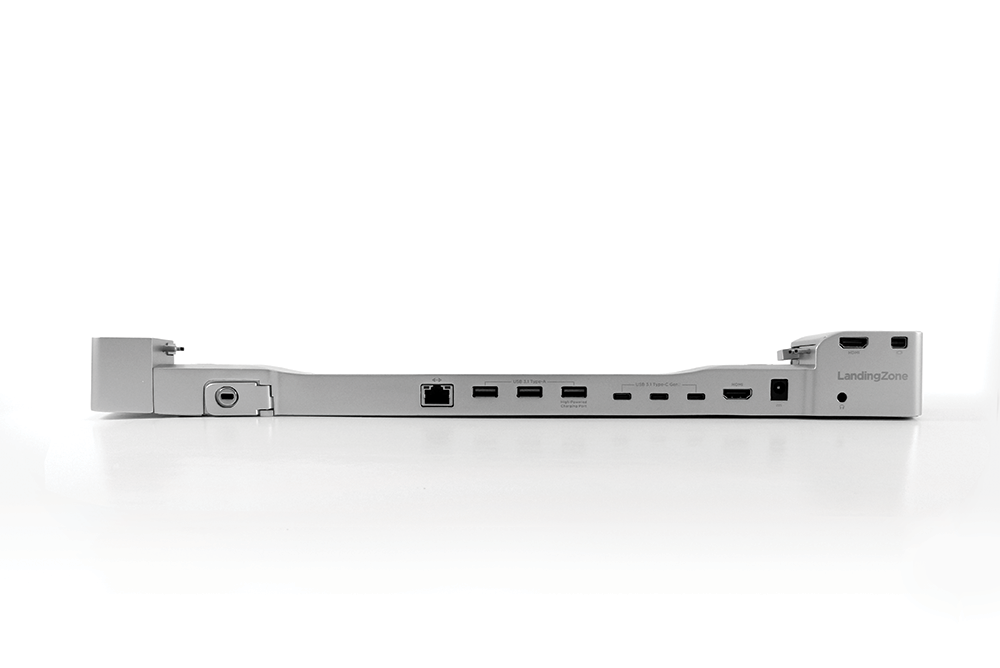
$299.00
FEATURES
Kensington® Security Slot
3 x USB 3.1 Type-C Ports
3 x USB 3.1 Type-A Ports
HDMI+Mini DisplayPort
SD & Micro SD Card Slot
3 x USB 3.1 Type-C Ports
3 x USB 3.1 Type-A Ports
HDMI+Mini DisplayPort
SD & Micro SD Card Slot
12-INCH
For 12-inch MacBook®
RELEASED 2015-2017
MODEL A1534

$229.00
FEATURES
Kensington® Security Slot
2 x USB 3.1 Type-C Ports
2 x USB 3.1 Type-A Ports
HDMI
SD & Micro SD Card Slot
2 x USB 3.1 Type-C Ports
2 x USB 3.1 Type-A Ports
HDMI
SD & Micro SD Card Slot
DOCK
For MacBook Pro with Retina Display
RELEASED 2012-2017
MODEL A1398, 1425, 1502

$199.00
DOCK EXPRESS
For MacBook Pro with Retina Display
RELEASED 2012-2017
MODEL A1398, 1425, 1502

$99.00
2.0 PRO
For MacBook Air
RELEASED 2012-2017
MODEL A1465 and A1466

$159.00
See and Compare each LandingZone’s Benefits

For the MacBook Pro Retina.
DOCK

DOCK Express
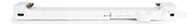
| Kensington® Security Slot | Kensington® Security Slot | |
| HDMI | HDMI | |
| Mini DisplayPort | Mini DisplayPort | |
| Connect Dual Displays | Connect Dual Displays | |
| MagSafe 2 Holder | MagSafe 2 Holder | |
| Status Indicator Light | Status Indicator Light | |
| 3 SuperSpeed USB 3.0 | 1 SuperSpeed USB 3.0 | |
| 2 High-Speed USB 2.0 | Go to Dock Express | |
| Audio Port | ||
| Gigabit Ethernet | ||
| DOCK Power Adapter | ||
| Go to Dock |

For the MacBook Air.
2.0 PRO

2.0 LITE

| Kensington® Security Slot | Kensington® Security Slot | |
| MagSafe 2 Holder | MagSafe 2 Holder | |
| Status Indicator Light | Status Indicator Light | |
| 3 SuperSpeed USB 3.0 | 2 SuperSpeed USB 3.0 | |
| 2 High-Speed USB 2.0 | Go to 2.0 LITE | |
| Mini DisplayPort | ||
| Connect Dual Displays | ||
| Gigabit Ethernet | ||
| DOCK Power Adapter | ||
| Go to 2.0 PRO |
Products Compatibility Chart
Compare models and their features below.
| Compatibility | MacBook Pro Retina | MacBook Air | ||
|---|---|---|---|---|
| LandingZone Model | DOCK | DOCK Express | 2.0 PRO | 2.0 LITE |
| Kensington Security Slot | ||||
| SuperSpeed USB 3.0 Ports | 3 | 1 | 4 | 2 |
| HighSpeed USB 2.0 Ports | 2 | |||
| Gigablt Ethernet Port | ||||
| Mini DisplayPort Support | ||||
| Thunderbolt Devices | ||||
| HDMI Port | ||||
| Headphone Port | ||||
Learn more about each model’s ports, features, and connections.
-
-
-
 Kensington Security
Kensington Security
The Kensington Security Slot ensures optimal security for your MacBook Air or MacBook Pro with Retina display.
-
-
-
 USB 3.0 / 2.0
USB 3.0 / 2.0
Built -in USB 3.0 and 2.0 ports allow you to connect multiple peripherals.
-
-
-
 Mini DisplayPort
Mini DisplayPort
Mini DisplayPort allows connection to monitors and other devices.
-
-
-
 MagSafe 2 Power
MagSafe 2 Power
Use your MacBook’s MagSafe power connector to charge your laptop.
-
-
-
 Dual Displays
Dual Displays
Connect up to 2 displays to the Mini DisplayPort and HDMI port. Use them with your MacBook Pro lid open or closed.
-
-
-
 Audio
Audio
Connect external speakers, headphones, microphones and more with the Audio port.
-
-
-
 Gigabit Ethernet
Gigabit Ethernet
Bring full Ethernet functionality to your MacBook Pro with Retina display.
-
-
 LED Status Light
LED Status Light
Shows you if your MacBook Pro with Retina display is running without having to open the lid.
-
-
-
-
 Kensington Security
Kensington Security
The Kensington Security Slot ensures optimal security for your MacBook Air or MacBook Pro with Retina display.
-
-
-
 USB 3.0
USB 3.0
1 USB 3.0 port and an open native USB port allows you to connect multiple peripherals.
-
-
-
 Mini DisplayPort
Mini DisplayPort
Mini DisplayPort allows connection to monitors and other devices.
-
-
-
 MagSafe 2 Power
MagSafe 2 Power
Use your MacBook’s MagSafe power connector to charge your laptop.
-
-
-
 Dual Displays
Dual Displays
Connect up to 2 displays to the Mini DisplayPort and HDMI port. Use them with your MacBook Pro lid open or closed.
-
-
-
 Audio
Audio
Connect external speakers, headphones, microphones and more with the Audio port.
-
-
 LED Status Light
LED Status Light
Shows you if your MacBook Pro with Retina display is running without having to open the lid.
-
-
-
-
 Kensington Security
Kensington Security
The Kensington Security Slot ensures optimal security for your MacBook Air or MacBook Pro with Retina display.
-
-
-
 USB 3.0
USB 3.0
4 Built-in USB 3.0 ports allow you to connect a variety of peripherals.
-
-
-
 Mini DisplayPort
Mini DisplayPort
Mini DisplayPort allows connection to monitors and other devices.
-
-
-
 MagSafe 2 Power
MagSafe 2 Power
Use your MacBook’s MagSafe power connector to charge your laptop.
-
-
-
 Dual Displays
Dual Displays
Connect up to 2 displays using the Mini DisplayPort and one USB 3.0 port. Use them with your MacBook Air lid open or closed.
-
-
-
 Gigabit Ethernet
Gigabit Ethernet
Bring full Ethernet functionality to your MacBook Air.
-
-
 LED Status Light
LED Status Light
Shows you if your MacBook Air is running without having to open the lid.
-
-
-
-
 Kensington Security
Kensington Security
The Kensington Security Slot ensures optimal security for your MacBook Air or MacBook Pro with Retina display.
-
-
-
 USB 3.0
USB 3.0
4 Built-in USB 3.0 ports allow you to connect a variety of peripherals.
-
-
-
 Mini DisplayPort
Mini DisplayPort
This early model supports Mini DisplyPort connections only.
-
-
-
 MagSafe 2 Power
MagSafe 2 Power
Use your MacBook’s MagSafe power connector to charge your laptop.
-
-
-
 Dual Displays
Dual Displays
Connect up to 2 displays using the Mini DisplayPort and one USB 3.0 port. Use them with your MacBook Air lid open or closed.
-
-
-
 Gigabit Ethernet
Gigabit Ethernet
Bring full Ethernet functionality to your MacBook Air.
-
-
 LED Status Light
LED Status Light
Shows you if your MacBook Air is running without having to open the lid.
-
-
-
-
 Kensington Security
Kensington Security
The Kensington Security Slot ensures optimal security for your MacBook Air.
-
-
-
 USB 3.0
USB 3.0
2 Built-in USB 3.0 ports allows you to connect multiple peripherals.
-
-
-
 MagSafe 2 Power
MagSafe 2 Power
Use your MacBook’s MagSafe power connector to charge your laptop.
-
-
 LED Status Light
LED Status Light
Shows you if your MacBook Air is running without having to open the lid.
-
Connect your USB or wireless mouse, keyboard, printer, drawing tablets, hard drive, iOS devices, and more.




