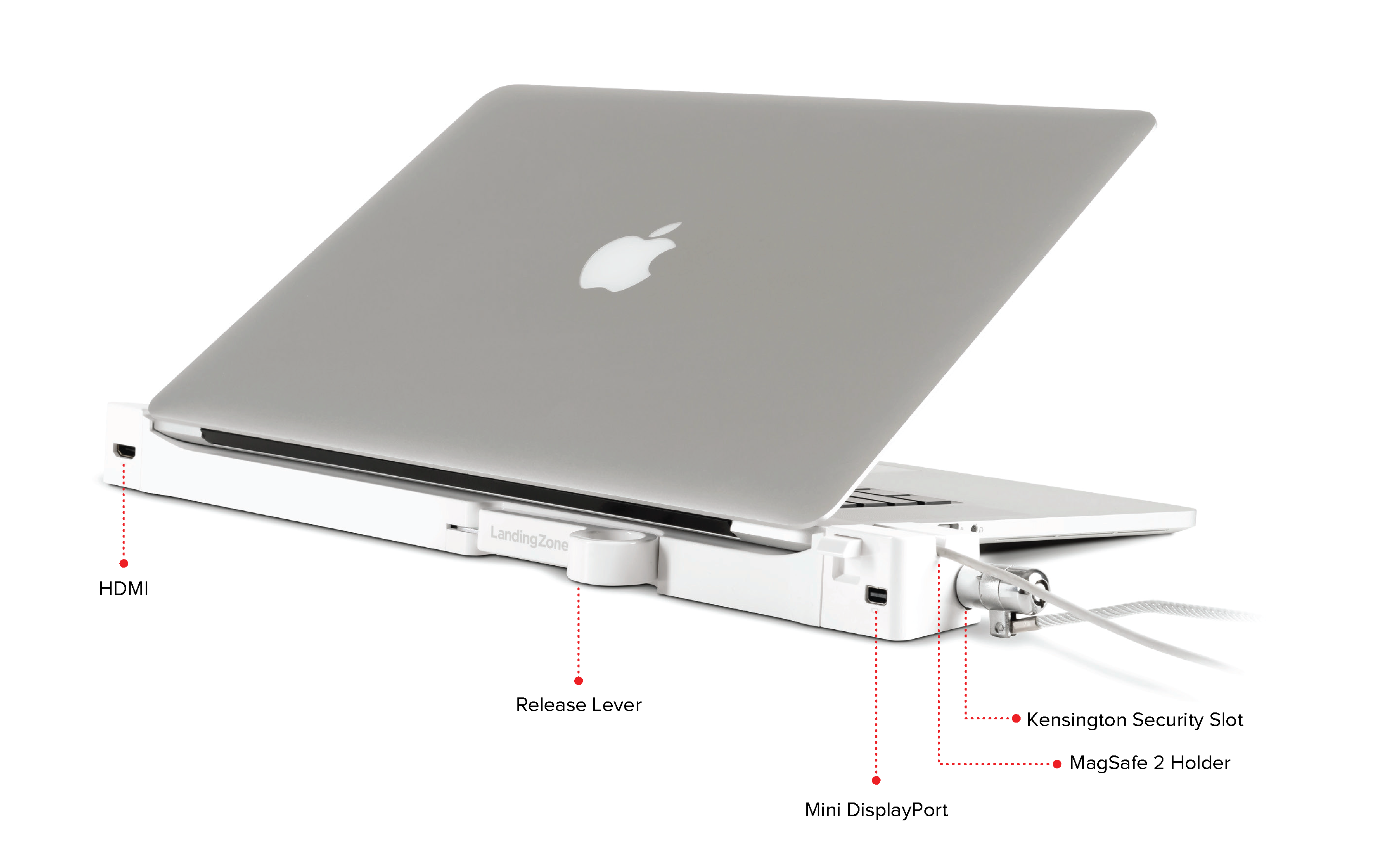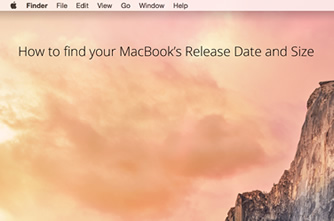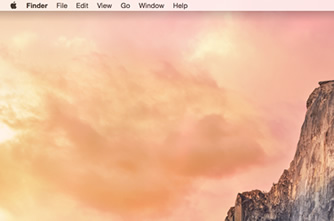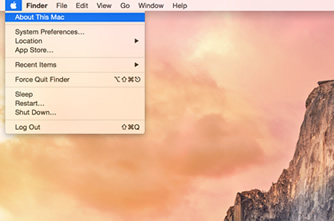| DOCK | DOCK Express | ||
|---|---|---|---|
| Kensington® Security | |||
| MagSafe 2 Holder | |||
| Mini DisplayPort | |||
| HDMI | |||
| SuperSpeed USB 3.0 | 3 | 1 | |
| High-Speed USB 2.0 | 2 | ||
| Gigabit Ethernet | |||
| Status Indicator Light | | ||
DOCK Express for the Macbook Pro with Retina display
Your MacBook Pro® with Retina display becomes a lot more functional with this secure docking station. No need to undock your computer peripherals or fret about its safety. Leave it secured on your desk. This simple DOCK Express brings you a dual monitor solution, a Security Slot, and more. This device works with the 13-inch or 15-inch MacBook Pro with Retina display models released from 2012 to 2018 (Models A1398, A1425, and A1502).
The 13-inch LandingZone DOCK Express is Out of Stock.
Customers also bought:


-
This simple docking solution is ideally suited for anyone who wants to connect up to two monitors plus a portable hard drive or other USB device. HDMI + Mini DisplayPort Connectivity provide dual monitor support for a full desktop system. A lock slot for a keyed laptop lock provides security when you want to step away from your desk.
- Sleek & lightweight
- Single step docking & undocking
- Makes your Macbook Pro a portable desktop
- Supports an HDMI monitor or any HDMI screen
- Mini DisplayPort connectivity
- Use with Macbook Pro’s lid opened or closed
- Connect external monitors, hard drive, printer, smart phone, tablet, etc.
- Charge a smart phone or tablet with a high speed USB port
- Lock it with a Kensington® keyed laptop lock (sold separately)
- Use at home, office, or while you travel
LandingZone DOCK Express Model Numbers:
- For the 13-inch MacBook Pro with Retina display (Released 2012 to 2018): LZ3013AL
- For the 15-inch MacBook Pro with Retina display (Released 2012 to 2018): LZ3015AL
LandingZone DOCK Express Part Numbers:
- For the 13-inch MacBook Pro with Retina display (Released 2012 to 2018): LZ011
- For the 15-inch MacBook Pro with Retina display (Released 2012 to 2018): LZ012
-

Kensington Security
The Kensington® Security Slot enhances security for your MacBook Pro® with Retina display. Lock your valuable computer with most standard Kensington Laptop Locks (ClickSafe Locks may not be compatible). A solid steel bar inside the LandingZone adds security to your computer. Kensington® Laptop Locks sold separately.

USB 3.0
1 USB 3.0 port and an open native USB port allows you to connect other peripherals.

Mini DisplayPort
Mini DisplayPort allows connection to monitors and other devices.

MagSafe 2 Power
Use your MacBook’s MagSafe 2 power connector to charge your laptop.

Dual Displays
Connect up to 2 displays using the Mini DisplayPort and HDMI port. Use them with your MacBook lid open or closed.

Audio
Connect external speakers, headphones, microphones and more with the Audio port.

LED Status Light
Shows you if your MacBook Pro with Retina display is running without having to open the lid.
-
FEATURES
- 1 USB 3.0 port
- Supports HDMI monitors directly (no adapters necessary)
- Supports all devices with Mini DisplayPort connections
- Built-in Security Slot compatible with most the Kensington® Laptop Locks (ClickSafe® Locks may not be compatible) to secure your MacBook Pro with Retina display®
- On/Off LED Status Indicator Light
PROPER OPERATING ENVIRONMENT
- Operating temperature: 50° to 95° F (10° to 35° C)
- Storage temperature: -13° to 113° F (-24° to 45° C)
- Relative humidity: 0% to 90% noncondensing
- Maximum operating altitude: 10,000 feet
- Maximum storage altitude: 15,000 feet
- Maximum shipping altitude: 35,000 feet
CARE & CLEANING
Clean with a soft cloth. Do not use water or cleaning solutions to clean LandingZone.
DISPOSAL
Applicable laws may limit how you can dispose of this product. Accordingly, please make sure you follow your local, state, federal, and country ordinances, laws, regulations, or other guidelines to properly dispose of this product and the accompanying packaging materials.
-
InfiniWing warrants this LandingZone hardware product against defects in materials and workmanship under normal use for the Warranty Period, which begins on the date of purchase by the original end-user purchaser and lasts for one year.
This limited warranty is non-transferable and extends only to the original end-user purchaser. Your exclusive remedy and InfiniWing’s entire liability under this limited warranty will be for InfiniWing, at its option, to (a) repair the product with new or refurbished parts, (b) replace the product with a reasonably available equivalent new or refurbished product, or (c) refund the purchase price of the product less any rebates. Any repaired or replacement products will be warranted for the remainder of the original Warranty Period or thirty days, whichever is longer. All products and parts that are replaced become the property of InfiniWing.
This warranty does not apply if (a) the product has been removed or damaged, (b) the product has been altered or modified, except by InfiniWing, (c) the product has not been installed, operated, repaired, or maintained in accordance with instructions supplied by InfiniWing, or (d) the product has been subjected to abnormal physical or electrical stress, misuse, negligence, or accident.
Disclaimers of Warranties Outside of Warranty Period
TO THE EXTENT NOT PROHIBITED BY LAW, ALL IMPLIED WARRANTIES AND CONDITIONS OF MERCHANTABILITY, SATISFACTORY QUALITY OR FITNESS FOR A PARTICULAR PURPOSE ARE LIMITED TO THE DURATION OF THE WARRANTY PERIOD. ALL OTHER EXPRESS OR IMPLIED CONDITIONS, REPRESENTATIONS AND WARRANTIES, INCLUDING, BUT NOT LIMITED TO, ANY IMPLIED WARRANTY OF NON-INFRINGEMENT, ARE DISCLAIMED. Some jurisdictions do not allow limitations on how long an implied warranty lasts, so the above limitation may not apply to you. This limited warranty gives you specific legal rights, and you may also have other rights which vary by jurisdiction.
Limitation of Liability
TO THE EXTENT NOT PROHIBITED BY LAW, IN NO EVENT WILL INFINIWING BE LIABLE FOR ANY LOST DATA, REVENUE OR PROFIT, OR FOR SPECIAL, INDIRECT, CONSEQUENTIAL, INCIDENTAL OR PUNITIVE DAMAGES, REGARDLESS OF THE THEORY OF LIABILITY (INCLUDING NEGLIGENCE), ARISING OUT OF OR RELATED TO THE USE OF OR INABILITY TO USE THE PRODUCT, EVEN IF INFINIWING HAS BEEN ADVISED OF THE POSSIBILITY OF SUCH DAMAGES. IN NO EVENT WILL INFINIWING’S LIABILITY EXCEED THE AMOUNT PAID BY YOU FOR THE PRODUCT. The foregoing limitations will apply even if any warranty or remedy provided under this limited warranty fails of its essential purpose. Some jurisdictions do not allow the exclusion or limitation of incidental or consequential damages, so the above limitation or exclusion may not apply to you.
Jay E.Thank you for excellent tech support.
People always write to complain but few seem cowrite to compliment so I'm sending this note after calling for support today. I had a problem (I thought) with my dock for MacBook Pro Retina. Kevin answered the phone and after some diagnostics said that Landing Zone would replace the dock under warranty. Much to my embarrassment, as I answered his question about devices I had plugged into the dock, I noticed that the power connector was not fully plugged in. Pushed it in, rebooted, problem solved. Kevin was polite, didn't laugh at me even as I laughed at myself, and was definitely willing to walk through my problems until we found a resolution. This is the second time I've called for support and received excellent customer service each time. I appreciate your product and your company. Most importantly, I hope that Kevin is acknowledged for his patience and customer service attitude. Thank you Jay2015-11-30Mark L.Fantastic office addition!
I am a highly mobile user and having a way to organize my cables, connections and accessories has simplified my daily work. I'd highly recommend these docks!2014-12-10Mehdi M.Hard and slow to plug at a daily basis
the plug system does not fit from the first try with the connectors located in both sides of the docking station. That means 30 to 50 seconds of frustration + risk to break and damage the connectors them selves... The laptop should bet fit a designed space to make the connector location perfectly aligned with the docking station connectors. I hope this will help2014-06-04