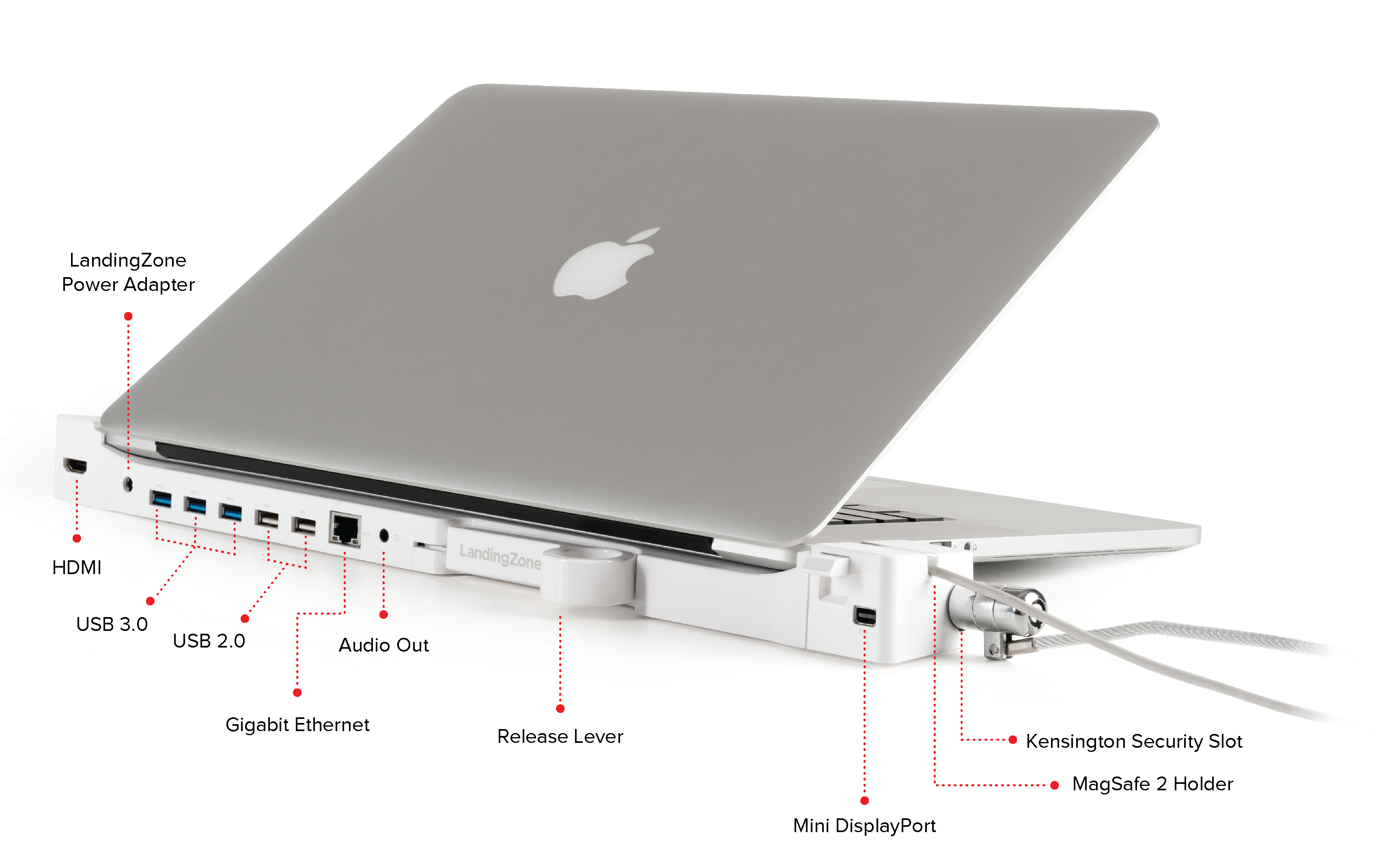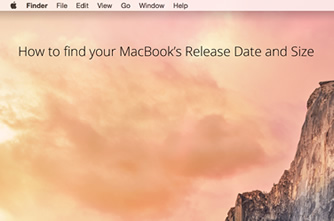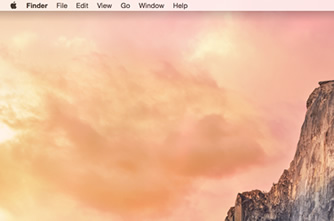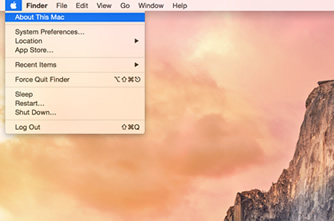| DOCK | DOCK Express | ||
|---|---|---|---|
| Kensington® Security | |||
| MagSafe 2 Holder | |||
| Mini DisplayPort | |||
| HDMI | |||
| SuperSpeed USB 3.0 | 3 | 1 | |
| High-Speed USB 2.0 | 2 | ||
| Gigabit Ethernet | |||
| Status Indicator Light | | ||
LandingZone DOCK for the MacBook Pro with Retina display
The LandingZone DOCK will transform your MacBook Pro® with Retina display into a powerful and convenient desktop system. Connect your peripherals instantly and leave them organized on your desk. This functional DOCK brings you a dual monitor solution with Mini DisplayPort Connectivity and HDMI, a 3.0 USB Hub and 2.0 USB Hub, and much more.
Two sizes are available for the LandingZone DOCK: one for the 13-inch MacBook Pro with Retina display (Model A1425 and A1502) and one for the 15-inch MacBook Pro with Retina display (Model A1398). Works with MacBook Pro with Retina display models released from 2012 to 2018.
The 13-inch LandingZone DOCK Express is Out of Stock. The 13-inch LandingZone DOCK is still available for purchase.
Order a LandingZone DOCK for the MacBook Pro with Retina display today for $99.00 USD!
Customers also bought:

Your MacBook Pro® with Retina display will soon be much more functional with this versatile docking station. Turn your MacBook Pro into a powerful desktop system with no need to plug in cables each time you connect. Just leave your cables plugged into the LandingZone DOCK. This quick loading DOCK brings you Gigabit Ethernet, a 5-port USB hub, an audio port, an HDMI port, plus a Kensington Security Slot to secure your MacBook Pro with Retina display.Two sizes of the LandingZone DOCK are available, one for the 13-inch MacBook Pro with Retina display (Model A1425 and A1502) and one for the 15-inch MacBook Pro with Retina display (Model A1398).
- Sleek & lightweight
- Single step docking & undocking
- Makes your MacBook Pro versatile
- Brings Ethernet functionality to your desktop
- Hook up speakers or headphones where you work
- Supports an HDMI monitor or any HDMI screen.
- Use with Macbook Pro’s lid opened or closed
- Connect a monitor, hard drive, printer, CD/DVD drive, smart phone, tablet, etc.
- Use at home, office, or while you travel
- Keep your monitors, hard drives, printers, and other devices connected
LandingZone DOCK Model Numbers:
- For the 13-inch MacBook Pro with Retina display (Released 2012 to 2018): LZ3013A
- For the 15-inch MacBook Pro with Retina display (Released 2012 to 2018): LZ3015A
LandingZone DOCK Part Numbers:
- For the 13-inch MacBook Pro with Retina display (Released 2012 to 2018):
- US Power Adapter: LZ007A
- International Power Adapter: LZ007E
- For the 15-inch MacBook Pro with Retina display (Released 2012 to 2018):
- US Power Adapter: LZ008A
- International Power Adapter: LZ008E
-

Kensington Security Slot
Lock your valuable MacBook Pro® with Retina display with most standard Kensington® Laptop Locks (ClickSafe Locks may not be compatible). A solid steel bar inside the LandingZone adds security to your computer. Kensington Laptop Locks sold separately.

5 Port USB 3.0 & 2.0 Hub
With 3 USB 3.0 ports and 2 USB 2.0 ports, the built-in USB Hub allows you to connect printers, hard drives, and other devices.

HDMI
Connect an HDMI display directly to this port.

Audio Port
Supports the docking of speakers and headsets. In addition, the audio port on the MacBook is still accessible.

Gigabit Ethernet port
Bring full Ethernet functionality to the MacBook Pro with Retina display.

Mini DisplayPort
Mini DisplayPort allows connection to monitors and other devices.

MagSafe 2 Power
A MagSafe 2 holder and clip allows use of the MacBook 2 power adapter while docked.

Status Indicator Light
Shows if your MacBook Pro with Retina display is powered on without having to open the lid.
-
FEATURES
- Built-in USB Hub with 4 USB 3.0 ports
- Gigabit Ethernet port
- HDMI port and Mini DisplayPort supports dual monitor setup
- Built-in Security Slot compatible with all the Kensington® Laptop Locks (sold separately) to secure your MacBook Air
- Power adapter with wide range of input voltage (100~240 VAC)
- Supports high-speed charging of iPhone, iPad and iPod
- On/Off LED Status Indicator Lights
- Lever lock Travel Clip
PROPER OPERATING ENVIRONMENT
- Line voltage: 100-240V AC
- Frequency: 50Hz to 60Hz
- Operating temperature: 50° to 95° F (10° to 35° C)
- Storage temperature: -13° to 113° F (-24° to 45° C)
- Relative humidity: 0% to 90% noncondensing
- Maximum operating altitude: 10,000 feet
- Maximum storage altitude: 15,000 feet
- Maximum shipping altitude: 35,000 feet
CARE & CLEANING
Clean with a soft cloth. Do not use water or cleaning solutions to clean LandingZone.When traveling, use the supplied Travel Clip to keep the lever closed.
DISPOSAL
Applicable laws may limit how you can dispose of this product. Accordingly, please make sure you follow your local, state, federal, and country ordinances, laws, regulations, or other guidelines to properly dispose of this product and the accompanying packaging materials.
-
Warranty
InfiniWing warrants this LandingZone hardware product against defects in materials and workmanship under normal use for the Warranty Period, which begins on the date of purchase by the original end-user purchaser and lasts for one year.
This limited warranty is non-transferable and extends only to the original end-user purchaser. Your exclusive remedy and InfiniWing’s entire liability under this limited warranty will be for InfiniWing, at its option, to (a) repair the product with new or refurbished parts, (b) replace the product with a reasonably available equivalent new or refurbished product, or (c) refund the purchase price of the product less any rebates. Any repaired or replacement products will be warranted for the remainder of the original Warranty Period or thirty days, whichever is longer. All products and parts that are replaced become the property of InfiniWing.
This warranty does not apply if (a) the product has been removed or damaged, (b) the product has been altered or modified, except by InfiniWing, (c) the product has not been installed, operated, repaired, or maintained in accordance with instructions supplied by InfiniWing, or (d) the product has been subjected to abnormal physical or electrical stress, misuse, negligence, or accident.
Disclaimers of Warranties Outside of Warranty Period
TO THE EXTENT NOT PROHIBITED BY LAW, ALL IMPLIED WARRANTIES AND CONDITIONS OF MERCHANTABILITY, SATISFACTORY QUALITY OR FITNESS FOR A PARTICULAR PURPOSE ARE LIMITED TO THE DURATION OF THE WARRANTY PERIOD. ALL OTHER EXPRESS OR IMPLIED CONDITIONS, REPRESENTATIONS AND WARRANTIES, INCLUDING, BUT NOT LIMITED TO, ANY IMPLIED WARRANTY OF NON-INFRINGEMENT, ARE DISCLAIMED. Some jurisdictions do not allow limitations on how long an implied warranty lasts, so the above limitation may not apply to you. This limited warranty gives you specific legal rights, and you may also have other rights which vary by jurisdiction.
Limitation of Liability
TO THE EXTENT NOT PROHIBITED BY LAW, IN NO EVENT WILL INFINIWING BE LIABLE FOR ANY LOST DATA, REVENUE OR PROFIT, OR FOR SPECIAL, INDIRECT, CONSEQUENTIAL, INCIDENTAL OR PUNITIVE DAMAGES, REGARDLESS OF THE THEORY OF LIABILITY (INCLUDING NEGLIGENCE), ARISING OUT OF OR RELATED TO THE USE OF OR INABILITY TO USE THE PRODUCT, EVEN IF INFINIWING HAS BEEN ADVISED OF THE POSSIBILITY OF SUCH DAMAGES. IN NO EVENT WILL INFINIWING’S LIABILITY EXCEED THE AMOUNT PAID BY YOU FOR THE PRODUCT. The foregoing limitations will apply even if any warranty or remedy provided under this limited warranty fails of its essential purpose. Some jurisdictions do not allow the exclusion or limitation of incidental or consequential damages, so the above limitation or exclusion may not apply to you.
Jay E.Thank you for excellent tech support.
People always write to complain but few seem cowrite to compliment so I'm sending this note after calling for support today. I had a problem (I thought) with my dock for MacBook Pro Retina. Kevin answered the phone and after some diagnostics said that Landing Zone would replace the dock under warranty. Much to my embarrassment, as I answered his question about devices I had plugged into the dock, I noticed that the power connector was not fully plugged in. Pushed it in, rebooted, problem solved. Kevin was polite, didn't laugh at me even as I laughed at myself, and was definitely willing to walk through my problems until we found a resolution. This is the second time I've called for support and received excellent customer service each time. I appreciate your product and your company. Most importantly, I hope that Kevin is acknowledged for his patience and customer service attitude. Thank you Jay2015-11-30Geoff H.Great Solution!
We were looking for a solution to provide our users with a way to lock their MAC laptops to their desks while they stepped away. We tried the blade locks or the metal brackets but nothing worked well. This product fit the bill and is extremely useful. So glad I was able to find it.2015-04-16Michael P.A fantastic dock. Really Well
A fantastic dock. Really Well made and has exceeded my expectations.2015-03-26Elliott H.Almost perfect
The LandingZone dock has everything I need at a reasonable price compared to other products out there. My only minor complaint is that it is a little tricky to line up the ports when closing the dock, but other than that a big thumbs up.2015-03-25David S.The best dock for MacBook!!!!
This is the best dock for your MacBook!!! Everything works great a the construction is very good!!!2015-01-04Joseph M.peace of mind
Good looking security machine for laptop pc. Prefer it to come with its own kensington, combination, 2M security lock.2014-12-31Shintaro M.DOCK for MBP with Retina A1502
I ordered this item at Educational Discount from Japan. Landing Zone is able to ship internationally at this time. So I am glad and satisfied with very good products and service.2014-12-11Carlos C.Excellent!!
Cannot be more happy with it. Just as expected and promised. It works like a charm and fits perfectly with my rMBP 13"2014-10-14Ken S.Just right
Chose a LandingZone 2 Pro for MacBook Air for my daughter at university. She gets to connect all her devices easily. I know that one of them is a USB disk so Time Machine will backup her files without worrying. The only port that does not go through the dock is the audio port, but it is no problem to plug this in to the MacBook air by hand once docked. Very well designed and very well made.2014-10-05Wojciech W.Good staff
I really like it!2014-09-30Gaghik K.Macbook pro doc station
It's a great product for a very good price.2014-09-18Stephan C.Absolute Excellent
Very good dockning station. Can strongly recommend this unit. Stephan Norway2014-09-14Dan W.Nice Dock, best available, Nice innovation.
Good dock, works well. Very happy with it, and have recommended to others.
The only issues I would report are;
The right hand side where the hdmi cable goes, I think does not come out far enough, making it a little hard to dock on occasion.
Ethernet is is over USB3 - (In my opinion this should have leveraged the lightning bolt connection) I was trying to transfer files from an old NAS to my USB3 hard drive. This consumed my entire bandwidth, and all other networking tasks stopped working during the file copies. I had to plug in a lightning bolt to ethernet adapter so I could work.
Things that would make this better;
Having one USB port near the displayport would have been nice so the LED Cinema Display cables were not so spread, it puts more tension on the cable than I would like, and the ability to utilise the LED Cinema magnetic power plug would have been great so I didn't need to run another power adapter.
Maybe one lightning port at the back so you can leave a least one lightning port device connected to the dock
2014-08-20Eyal G.Great, but …
Sometimes closing the dock lever required holding the macbook pro in place and manually adjusting the connector to smoothly fit in place, other than that - works great.2014-07-15Jonathon W.Amazing
Best2014-07-10Jason R.Wonderful Device!!
This Dock for MacBook Pro Retina 13" was exactly what a couple of my user's required. No more fussing with multiple cables and connections, just release and go. They are very pleased with this product. I'll definitely be purchasing more of these!2014-07-04Seunghwan K.Good, but cannot charge my iPad with USB power
Good design, good quality, but power of USB port is too low to charge iPad. Maybe you cannot use some USB accessories which need more power than usual (ex. USB external HDD) with USB port on dock.2014-06-30Jonathan F.LandingZone Rocks!!!
I have been using the LandingZone DOCK for my Macbook Pro Retina 13" for a couples of months now (2 months) and love it. I always wanted a laptop with a docking station, but most laptop don't have this kind of accessories. Thanks for LandingZone for this great product! I am definitely recommanding it.2014-06-29Kaspar R.IT worker
excellent -2014-06-25Danil S.Okeyish
I expected that I will be able dock and undock faster. Especially undocking is inconvenient, as I normally need to undock my laptop withou closing it's lid. Ideally I'd like to be able to undock programmatically, with an app and keyboard shortcut. A button on the front side would also work.2014-06-06Alexander B.Perfect
Fit's just fine! Works great! Thank you!2014-05-27Adrian C.Love it
So far I'm very happy with my LandingZone DOCK. It does everything I expected it to do. Great design. I think this is the best of the MacBook docks out there.2014-05-25Alessandro C.Nice port replicator
The only thing I do not like is that they leaved a thunderbird port free. Everytime I connect my Mac I have to connect the connector for my third monitor. Would be more useful, for me at least, having all the ports used by the Dock2014-05-16Elena S.Great! Not ideal, but still great.
It does what it have to do and it's great cause often it not the case. IMO several things to improve are:- - Takes 30+ secs to dock
- - Why external power supply? Competitors doesn't have external power source
- - LED on the right too bright and it's usefulness is questionable
- - Ethernet and USB ports are upside down
- - It would be great if Magsafe connector would plug into Dock as I' quite frequently working nearby and would like my Mac to stay charged.
2014-05-10Vincent B.Good but
Issues docking in (placement mark not good enough)2014-04-18Marko P.Good value for money
I started using my LandingZone dock a few days ago. In general it is funcioning well, it has a low profile and generally non-intrusive design. However, design-wise it is still white plasic and doesn’t match the aluminium finish of the macbook. When docking, the Thunderbolt port has a tendency to get stucked a bit and it needs some help to dock properly. Since it needs its own power supply it could have an integrated charger as well. All and all, for the money it is an OK product.2014-04-16Roland T.Brilliant
Excellent. After receiving was up and running in 5 minutes. Cables all neatly hidden behind MacBook. Lots of jealous people in my office.2014-04-01Elisio S.A neat way to end the cable nightmare
With a small footprint LandingZOne dock for the MacBook Pro 15" fits perfectly below the computer and takes the hassle of the wires out of the way. Everything snugs inside your plugs and ports and the only thing missing is a Thunderbolt port. Good quality construction although the price is quite steep, even more when you buy it from Europe, where one pays high transport costs plus taxes!2014-03-24Dion S.FITTING DOCK in Denmark
It fits perfectly to my MacProBook. But the power adapter in the package, WHAT IS THAT FOR??? No explain! Delivery to Denmark Speedy-Speedy-Speedy, very impresst.2014-03-19Sven Z.Good product but
i miss a Description how to start a sleeping mac book pro2014-03-17